
Eye health
Glaucoma: What You Need to Know
The silent thief of vision, glaucoma, affects more than 3 million people in the United States alone. It is one of the main reasons that once you hit 40 years…
Advices & tips
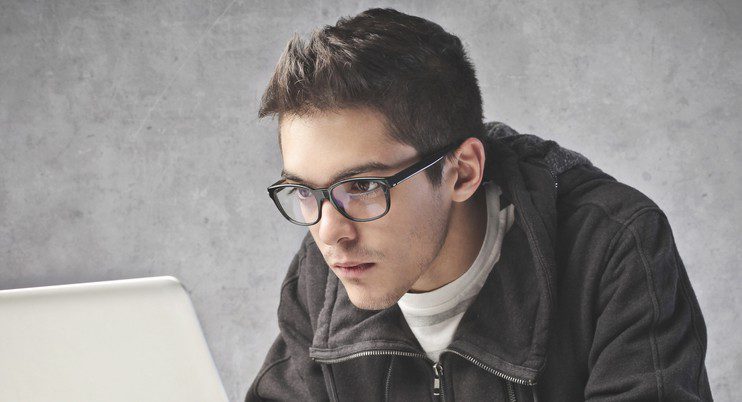
Your Computer is Damaging your Eyes
Advices & tips
Ask yourself: when was the last time you went a day without checking your email or social media accounts? If your job requires you to sit in front of a computer for eight hours, you’re definitely getting too much screen time. And too much screen time is bad for your eyes.
When your eyes are exposed to too much screen time, you’re bound to get Digital Eye Strain, or what eye doctors refer to as Computer Vision Syndrome (CVS). Prolonged computer, smartphone, tablet and e-reader use can cause a group of eye and vision related problems to take effect.
CVS has many symptoms associated with it such as headaches, blurred vision, eyestrain, neck/shoulder pain and dry eyes. A combination of factors can cause these symptoms. Poor lighting is the leading culprit, followed by glare on the screen from other light sources, improper viewing distances/angles, poor seating posture and existing vision problems that have yet to be corrected.
Many computer users complain of eye discomfort and vision problems when viewing computer monitors for long stretches. Discomfort levels increase with the amount of digital screen use. Although CVS isn’t known to lead to anything serious, it can get in the way of your work.
Not everybody has to wear eyeglasses or contacts for corrective purposes, but there is eyewear available specifically for prolonged computer use. Computer glasses don’t have any magnification and come with filters to help reduce glare and improve the contrast of the screen.
Because the problems of CVS are mostly symptomatic, you have to take the necessary steps in preventing or reducing the symptoms from happening by tweaking the way use computers.
This includes proper lighting, the right chair, proper monitor position, taking regular breaks and where you read reference materials from.
Avoid glare by positioning your computer screen away from other light sources such as an fluorescent lights behind you or an open window. Use blinds or blackout curtains on windows to block out the sun and replace bright lights with lower wattage, soft LED lights.
Having the right chair and knowing how to sit properly is crucial in avoiding neck and shoulder pain. You should get a comfortable chair with adequate padding. Chair height should be adjusted so your feet are flat on the floor and your eyes above the top of your monitor. Your wrists should rest on the table, not on the keyboard and your arms should have proper support in the form of arm rests.
Adjust your computer monitor so your eyes are looking downward. Ideally, the screen should be 15 – 20 degrees below eye level or about 10 – 12 centimetres when measured from the center of the screen and 50 – 70 centimetres away from the eyes.
When working for prolonged periods in front of a computer, take regular breaks to rest your eyes and get your blood flowing. Get up and walk to the water cooler, or march in place and do stretching exercises for 5 minutes every 45 minutes of work. Another strategy is to rest your eyes for 15 minutes after every 2 hours of working. You can also do the 20/20/20 rule: for every 20 minutes of screen time, look away at an object 20 feet away from you for 20 seconds to give your eyes a break and a chance to refocus.
Any reference materials you use should be placed above the keyboard and below your monitor. A document holder can be used and works great for this purpose. The goal here is to place your documents near the monitor so you won’t have to move your head to look down at the documents and back up at the screen.
Other preventive measures you can take to minimize the effects of CVS are blinking often so your eyes will get the lubrication it needs and installing an anti-glare screen on your computer monitor. Regular visits to your eye doctor, a good pair of computer glasses and proper viewing habits can also help prevent or reduce the symptoms associated with CVS.

Eye health
The silent thief of vision, glaucoma, affects more than 3 million people in the United States alone. It is one of the main reasons that once you hit 40 years…
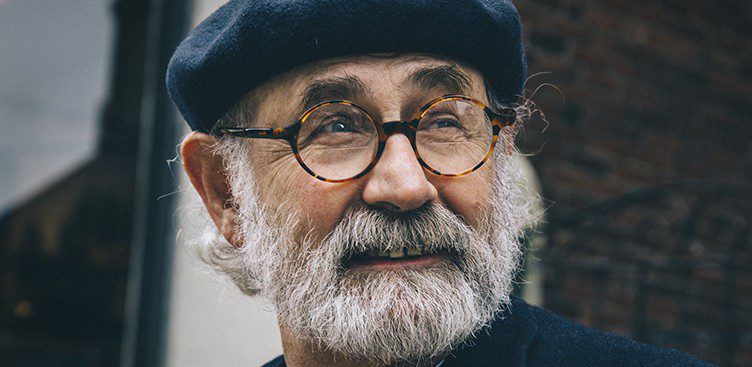
Eye exam
Visual skills are essential to ensure your children do well in school (80% of learning is visual) sports or any other activities they participate in. For this reason, it is…

Eye health
Similar to near-sightedness and far-sightedness, astigmatism is another common refractive error that can occur in your eyes. With astigmatism, light does not come to a single focus on the retina…